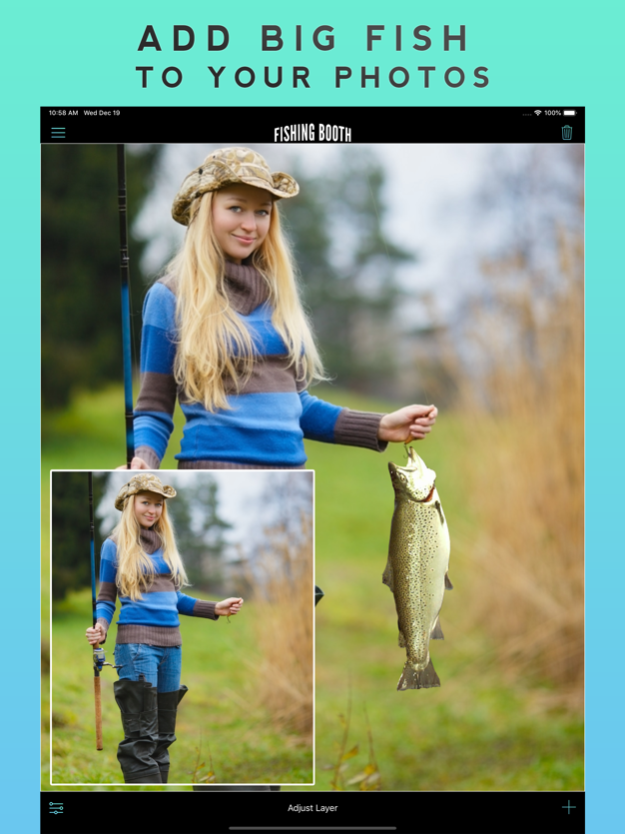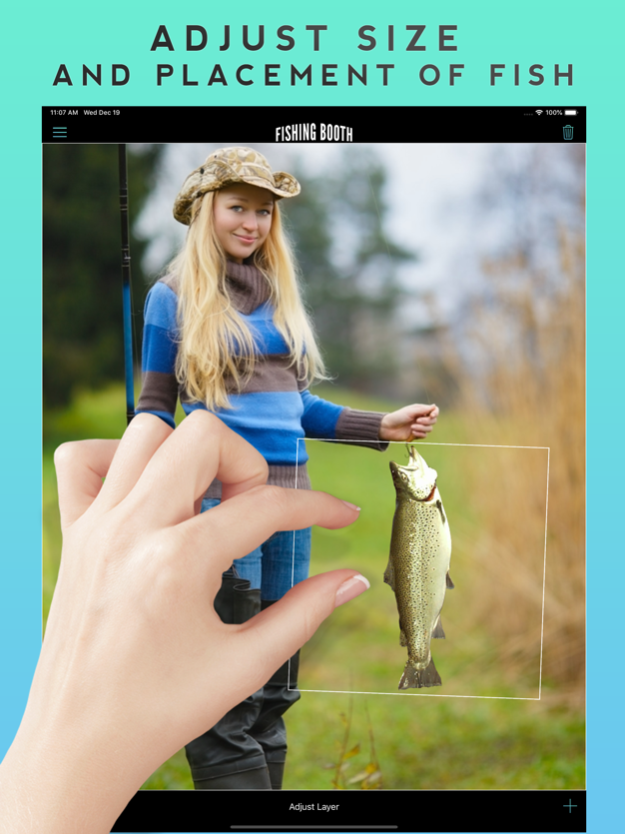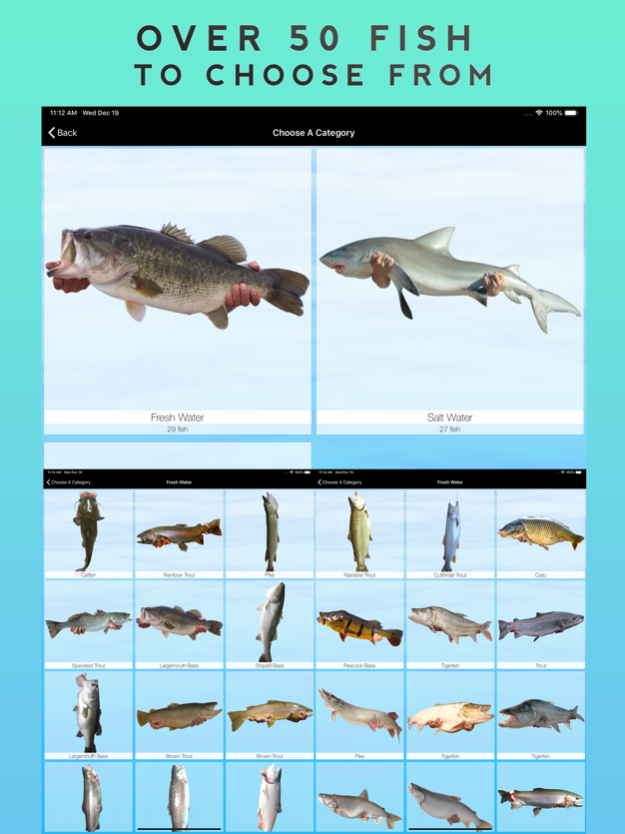Fishing Booth 3.2
Continue to app
Paid Version
Publisher Description
Easily add huge fish to your photos. Show off to your friends at what an awesome fisherman you are.
Real Fish, Real Results
Simply load a picture of yourself into the app and you can add a huge fish to the photo. Look like a master fisherman today!
Your friends will be convinced that you are a master fisherman when you start posting the photos you make with Fake A Fish. Show everyone that you caught a 15lbs bass, 58lbs Carp or even a shark!
This app is very easy to use. Load a photo and then add some fish to it. You control the size, rotation and placement of the fish and you can add as many as you like to a single photo!
Excellent User Reviews
"Awesome!!! - I love this!!! It looks real!!!"
"I luv 2 fish - I Luv 2 fish but some times I don't catch. Any thing so this is what I show my mom"
"Fake-A-Fish - So Cool"
"No Bull Shiz Here - Haha that was so cool people bought it!!"
"Fishing fun - A lot of fun!"
FEATURES
Take a picture with the built in camera, load one from the album or use one of our models
Universal app for all iPhone and iPad devices running iOS 11+
HD Retina Graphics
Over 50 fish (salt and fresh water species)
Add multiple fish to a photo, change the size and they look like different fish
Advanced editing tools
Adjust size, rotation, placement, brightness, blur level and even the ability to erase part of the fish.
Zoom - double tap anytime to zoom in and fine tune your fish.
Share via Email, Twitter, Facebook, iMessage, Instagram
Add Text to the photo! Choose the font and color. Adjust the text the same way you adjust the fish.
Download now and start making big fish photos
Helpful Tip - Have your model hold something similar to the size of a fish (i.e. a small board) then simply place the fish over that board.
Questions/Comments
# Twitter @Appdicted
# Facebook.com/AppdictedApps
# support@appdicted.com
Jun 29, 2020
Version 3.2
Minor bug fixes
About Fishing Booth
Fishing Booth is a paid app for iOS published in the Food & Drink list of apps, part of Home & Hobby.
The company that develops Fishing Booth is Appdicted. The latest version released by its developer is 3.2.
To install Fishing Booth on your iOS device, just click the green Continue To App button above to start the installation process. The app is listed on our website since 2020-06-29 and was downloaded 17 times. We have already checked if the download link is safe, however for your own protection we recommend that you scan the downloaded app with your antivirus. Your antivirus may detect the Fishing Booth as malware if the download link is broken.
How to install Fishing Booth on your iOS device:
- Click on the Continue To App button on our website. This will redirect you to the App Store.
- Once the Fishing Booth is shown in the iTunes listing of your iOS device, you can start its download and installation. Tap on the GET button to the right of the app to start downloading it.
- If you are not logged-in the iOS appstore app, you'll be prompted for your your Apple ID and/or password.
- After Fishing Booth is downloaded, you'll see an INSTALL button to the right. Tap on it to start the actual installation of the iOS app.
- Once installation is finished you can tap on the OPEN button to start it. Its icon will also be added to your device home screen.